I've done a lot of research about this topic, but none of them give a direct answer about how to install a SharePoint Foundation 2010 with SQL Server Express 2008 R2. Perhaps I am not an expert in SQL, or a database admin like others did. After sometimes of research, i finally found the solution that I want. So I decide to write this for my own reference as well as to those who still looking for answer.
If you are here, eventually you are just like me, looking for an answer of how to maximize database size to 10GB for SharePoint Foundation 2010 by using SQL Server Express 2008 R2.
You may find a lot of articles outside talking about SQL Server Express 2008 R2 allow database size as 10GB and can be applied with SharePoint Foundation 2010. But no one give you a direct guide and answer shows how the steps work.
Bellow are some installation steps which I think is important and point out specifically. The rest of the steps which i did not mention, you may follow your own convenient.
Let's start our work.
1. SQL Server 2008 Express R2 SP1
Proceed the installation until the screen bellow:
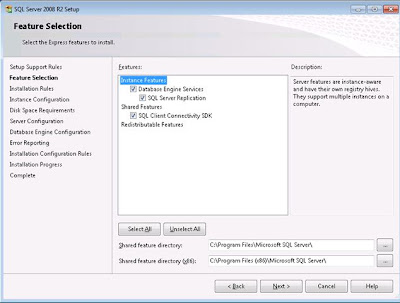
I let the default installation as C drive. This installation is SQL system files. I remain as C drive.
I use default instance name as SQLExpress.

* if default instance is selected(MSSQLSERVER), no instance name are used for connection. Thus, the host name is the only connection to used E.g:
default intance: (local) OR OR (dot) .
default intance: (local) OR
Next, choose an account for maintain and setup your SQL Server. I give more than one for flexibility and I choose mix mode.
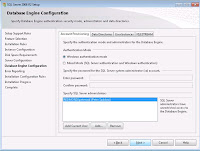
On the next tab, this is where you define your database for Sharepoint Foundation 2010 to be install. I choose drive D: as my database location cause i locate more capacity than my system drive(C:). So I simply replace a drive C to D.

Continue the rest with default option until finish.
2. SharePoint Foundation 2010
Install it.
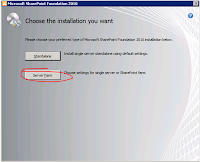
Choose as shown above, Server Farm.
When Prompt Server Type, Choose as bellow:
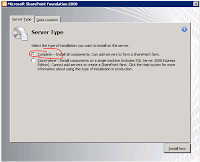
Next, i Choose data location same as SQL database drive, which is D. you may choose other drive or path as you want.
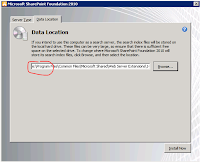
Since We are new installation, we choose to create a new server farm
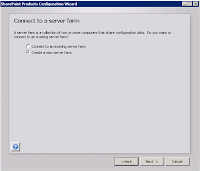
next is configuration database setting. Specify a server which host the sql, for this case, local.
use localhost\sqlexpress instead of localhost
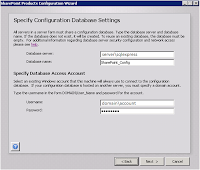
OR simply a dot . which I saw from an article, but I never try it.
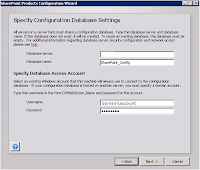
Continue the rest of the installation steps until finish.
I suppose my steps are pretty straight forward.